As you know, Tiktok is the most popular app on the internet giving its clients valuable features. It keeps adding useful features to satisfy the clients with the Tiktok services. When you like any video, you want to repost it, and it can easily be reposted. After some time, your mind changes, and you want to repost it, then you can easily repost it. But how to un-repost on TikTok? In this article, we will guide you through the steps to easily un-repost the video you reposted earlier. Keep reading!
In the past, TikTok doesn’t have any official way to repost the video. For reposting the videos, users had to download the video first, then reposting on TikTok again. In some cases, this led to copyright warning issues. Now, with the repost option, you can easily repost the video without copyright issues.
You will notice that TikTok’s repost button is just the same as Twitter’s retweet option. This option allows you to easily share other’s people content with your friends or followers. In the TikTok app, the video you repost will not appear on your profile as in Twitters’s retweet option.
How to Undo a Repost on Tiktok?
It’s not difficult to undo repost a video on TikTok. You can easily un-repost the reposted video through some of the following steps:
- Go to the TikTok app, then opens the video you want to repost.
- Now the video opens, which you want to repost. In the bottom right corner, you can see the Arrow icon. Click on it to go to the send to menu.
- You can find the Remove Repost option in the top-left corner of the menu. Just tap on it.
- In such a way, your reposted video was un-reposted suddenly.
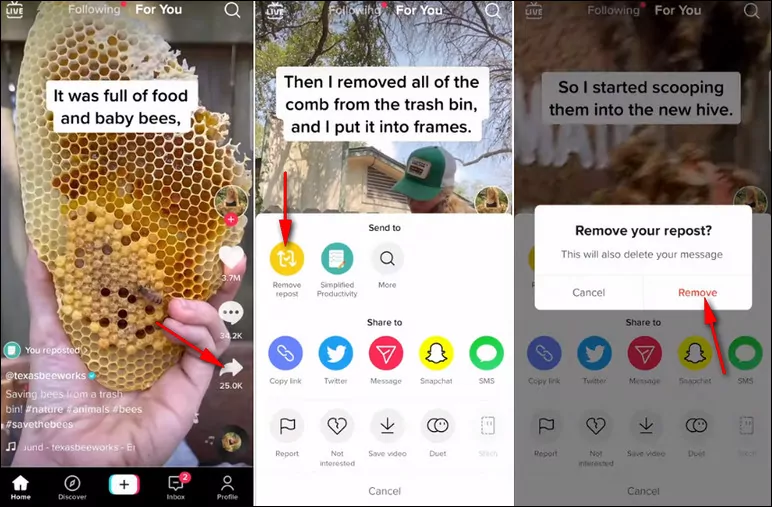
Maybe, your un-reposted video appears in your friend’s/followers’ feeds, and it’s by default because of the TikTok app’s algorithm. Also, there’s no limit to reposting and removing the reposted videos. Now you have the idea of how to undo a repost on TikTok.
Is it Possible to See TikTok Reposts Video?
You may be trying to find out how many and which videos I reposted earlier. But seeing the TikTok repost videos is impossible because we already stated that the repost videos don’t appear on your profile. It only shows to your friends and followers on the feed. So, there’s no option to see the reposted videos on TikTok; you can only see the reposted videos through the friends/ followers FYP.
Steps to Turn Off Repost Videos on Tik Tok
If you don’t want the repost option on your TikTok, you may not like or don’t want to repost any video mistakenly. So you can easily turn off the repost video option on Tiktok through the following steps:
- Open your TikTok profile.
- In the top right corner, you see the three stacked lines. Just tap on it.
- Click on the settings & privacy.
- Tap the notifications option.
- Turn off the video repost option.
If you want to enable the repost button at any time, follow the steps mentioned above except the last step. For turning on, turn on the video repost option.
Conclusion:
That’s all on how to undo repost on TikTok. We have shared all the information related to TikTok’s repost videos and how do you un repost on TikTok. It’s a simple and convenient process that takes only a few seconds. Now, you have to un-repost the TikTok video you want to undo.
FAQs:
By refreshing the app, you will not clear your repost tab. You can easily see the reposted videos under the repost option on the TikTop app. You can easily remove the reposted video you want to remove by tapping on the repost button.
No, it cannot permanently appears. You can undo or un-post it whenever you want.
Reposted videos will only appear to your friends and followers through the feed. The person who opens your profile can see the reposted videos by tapping the repost videos option.
Yes. For this, you need to tap on the settings and privacy. Scroll down and select the report option. Then turn on or off the toggle option, whatever you want.

